Developer Guide
Table of Contents
-
Acknowledgements
-
Setting up, getting started
-
Design
3.1. Architecture
3.2. UI component
3.3. Logic component
3.4. Model component
3.5. Storage component
3.6. Common classes
-
Implementation
4.1. Import command
4.2. View command
4.3. Sort command
4.4. Copy command
4.5. Lock feature
-
Documentation, logging, testing, configuration, dev-ops
-
Appendix: Requirements
6.1. Product scope
6.2. User stories
6.3. Use cases
6.4. Non-Functional Requirements
6.5. Glossary
-
Appendix: Instructions for manual testing
7.1. Launch and shutdown
7.2. Deleting a client
7.3. Saving data
7.4. Sorting clients
1. Acknowledgements
This project is based on the AddressBook Level-3 project created by the SE-EDU initiative.
Libraries used:
2. Setting up, getting started
Refer to the guide Setting up and getting started.
3. Design
.puml and .drawio files used to create diagrams in this document can be found in
the diagrams folder. Refer to the PlantUML
Tutorial at se-edu/guides to learn how to create and edit
diagrams.
3.1. Architecture
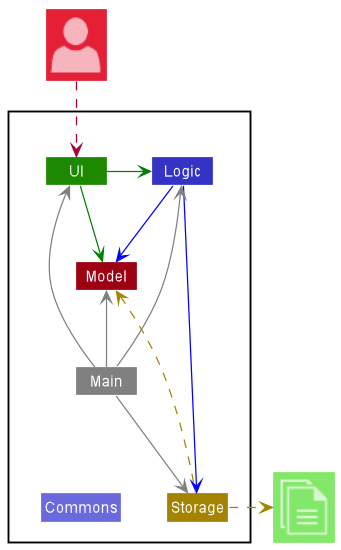
The Architecture Diagram given above explains the high-level design of the App.
Given below is a quick overview of main components and how they interact with each other.
Main components of the architecture
Main has two classes
called Main
and MainApp. It
is responsible for,
- At app launch: Initializes the components in the correct sequence, and connects them up with each other.
- At shut down: Shuts down the components and invokes cleanup methods where necessary.
Commons represents a collection of classes used by multiple other components.
The rest of the App consists of four components.
-
UI: The UI of the App. -
Logic: The command executor. -
Model: Holds the data of the App in memory. -
Storage: Reads data from, and writes data to, the hard disk.
How the architecture components interact with each other
The Sequence Diagram below shows how the components interact with each other for the scenario where the user issues
the command delete 1.
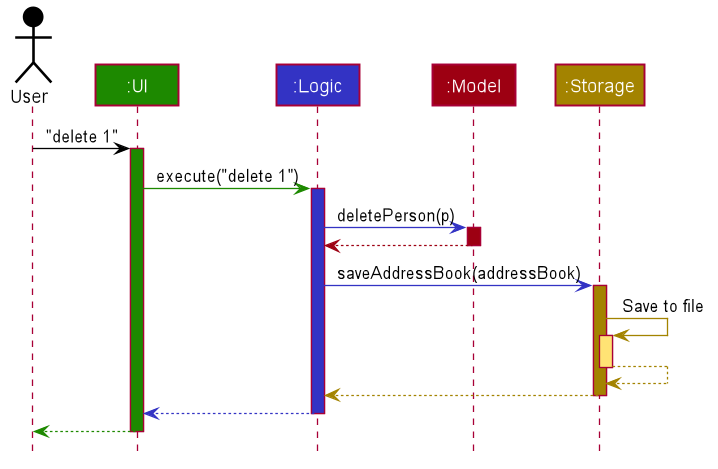
Each of the four main components (also shown in the diagram above),
- defines its API in an
interfacewith the same name as the Component. - implements its functionality using a concrete
{Component Name}Managerclass (which follows the corresponding APIinterfacementioned in the previous point.
For example, the Logic component defines its API in the Logic.java interface and implements its functionality using
the LogicManager.java class which follows the Logic interface. Other components interact with a given component
through its interface rather than the concrete class (reason: to prevent outside component’s being coupled to the
implementation of a component), as illustrated in the (partial) class diagram below.
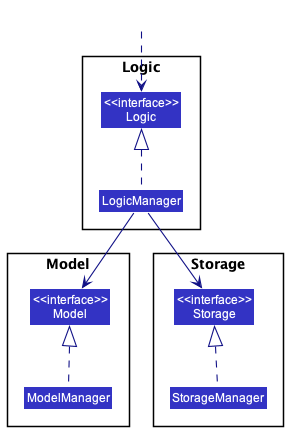
The sections below give more details of each component.
3.2. UI component
The API of this component is specified
in Ui.java
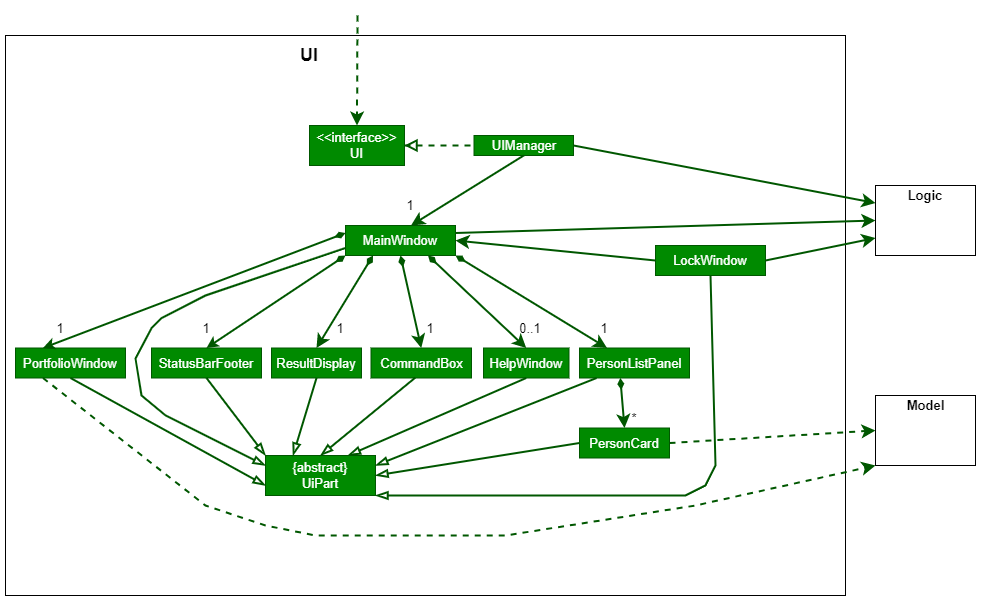
The UI consists of a MainWindow that is made up of parts e.g.CommandBox, ResultDisplay, PersonListPanel
, StatusBarFooter etc. All these, including the MainWindow, inherit from the abstract UiPart class which captures
the commonalities between classes that represent parts of the visible GUI.
The UI component uses the JavaFx UI framework. The layout of these UI parts are defined in matching .fxml files that
are in the src/main/resources/view folder. For example, the layout of
the MainWindow
is specified
in MainWindow.fxml
The UI component,
- executes user commands using the
Logiccomponent. - listens for changes to
Modeldata so that the UI can be updated with the modified data. - keeps a reference to the
Logiccomponent, because theUIrelies on theLogicto execute commands. - depends on some classes in the
Modelcomponent, as it displaysPersonobject residing in theModel.
3.3. Logic component
API : Logic.java
Here’s a (partial) class diagram of the Logic component:
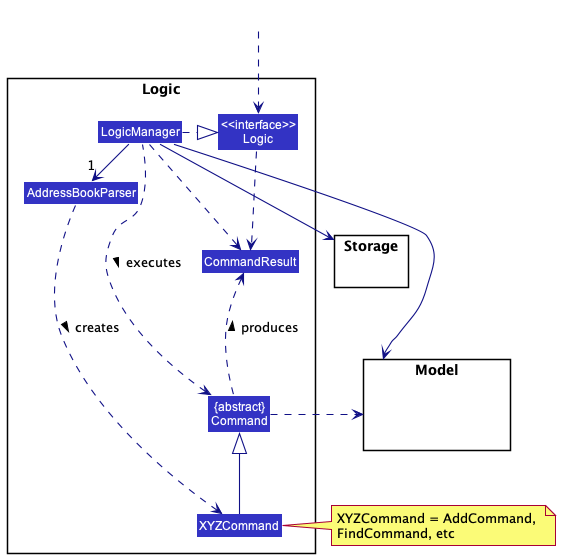
How the Logic component works:
- When
Logicis called upon to execute a command, it uses theAddressBookParserclass to parse the user command. - This results in a
Commandobject (more precisely, an object of one of its subclasses e.g.,AddCommand) which is executed by theLogicManager. - The command can communicate with the
Modelwhen it is executed (e.g. to add a person). - The result of the command execution is encapsulated as a
CommandResultobject which is returned back fromLogic.
The Sequence Diagram below illustrates the interactions within the Logic component for the execute("delete 1") API
call.
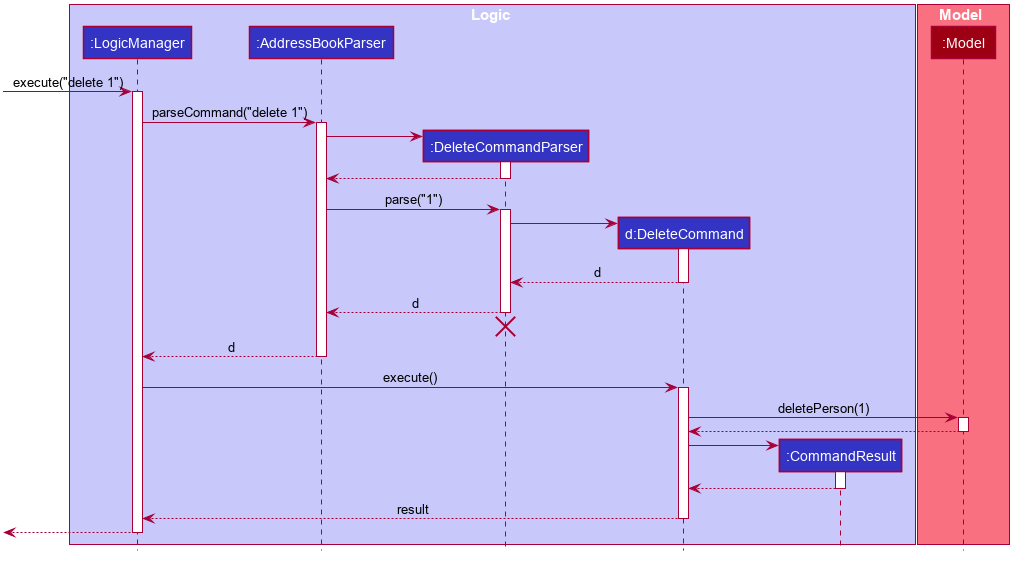
DeleteCommandParser should end at the destroy marker (X) but due to a limitation of PlantUML, the lifeline reaches the end of diagram.
Here are the other classes in Logic (omitted from the class diagram above) that are used for parsing a user command:
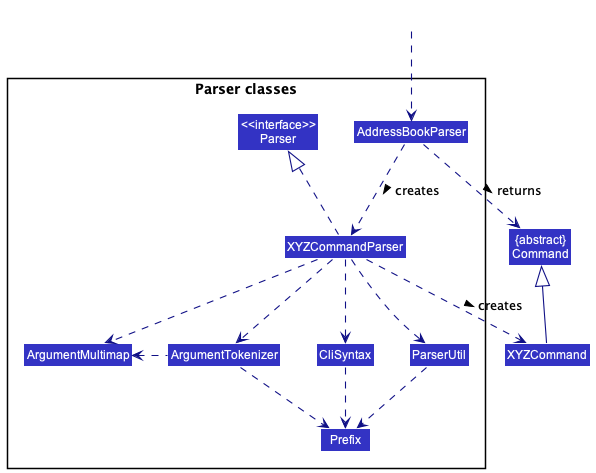
How the parsing works:
- When called upon to parse a user command, the
AddressBookParserclass creates anXYZCommandParser(XYZis a placeholder for the specific command name e.g.,AddCommandParser) which uses the other classes shown above to parse the user command and create aXYZCommandobject (e.g.,AddCommand) which theAddressBookParserreturns back as aCommandobject. - All
XYZCommandParserclasses (e.g.,AddCommandParser,DeleteCommandParser, …) inherit from theParserinterface so that they can be treated similarly where possible e.g, during testing.
3.4. Model component
API : Model.java
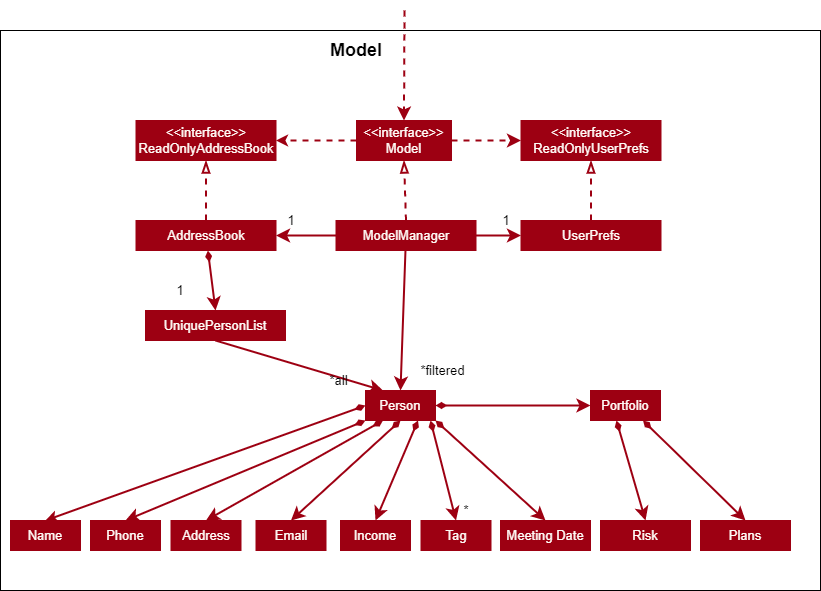
The Model component,
- stores the address book data i.e., all
Personobjects (which are contained in aUniquePersonListobject). - stores the currently ‘selected’
Personobjects (e.g., results of a search query) as a separate filtered list which is exposed to outsiders as an unmodifiableObservableList<Person>that can be ‘observed’ e.g. the UI can be bound to this list so that the UI automatically updates when the data in the list change. - stores a
UserPrefobject that represents the user’s preferences. This is exposed to the outside as aReadOnlyUserPrefobjects. - does not depend on any of the other three components (as the
Modelrepresents data entities of the domain, they should make sense on their own without depending on other components)
Tag list in the AddressBook, which Person references. This allows AddressBook to only require one Tag object per unique tag, instead of each Person needing their own Tag objects.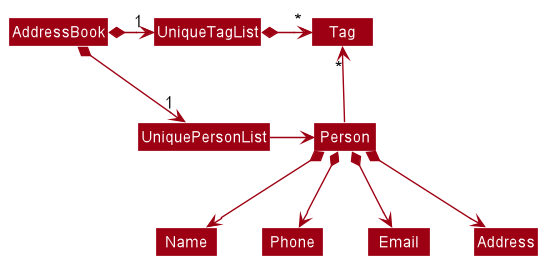
3.5. Storage component
API : Storage.java
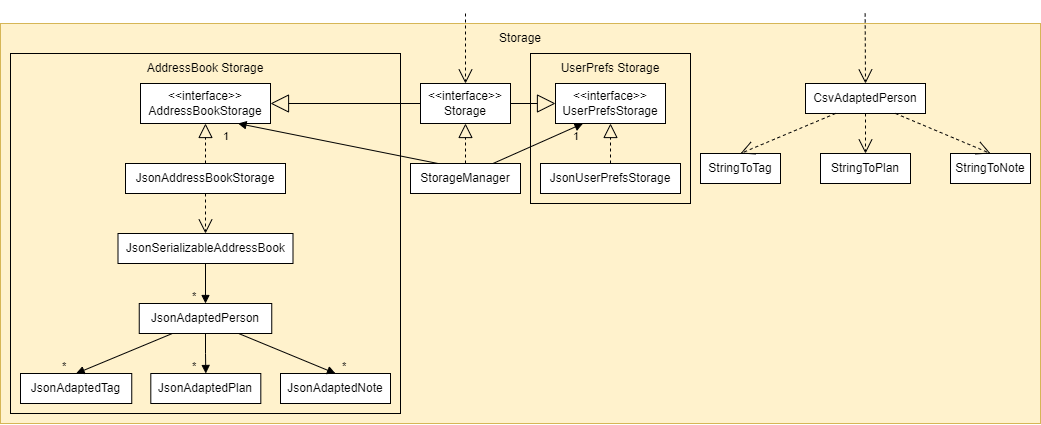
The Storage component,
- can save both address book data and user preference data in
JSONformat, and read them back into corresponding objects. - has a
Storageinterface which inherits from bothAddressBookStorageandUserPrefStorage, which means it can be treated as either one (if only the functionality of only one is needed). - depends on some classes in the
Modelcomponent (because theStoragecomponent’s job is to save/retrieve objects that belong to theModel) - has
CsvAdaptedPersonwhich is used to savePersons in the address book inCSVformat, and read them back into correspondingPersons.
3.6. Common classes
Classes used by multiple components are in the seedu.addressbook.commons package.
4. Implementation
This section describes some noteworthy details on how certain features are implemented.
4.1. Import command
Current Implementation
The import command mainly relies on the following classes:
ImportCommandAddressBookParserImportCommandParserParserUtilCsvAdaptedPersonStringToTagStringToPlanStringToNote
CsvToBeanBuilder is provided by the OpenCSV library.
- The user executes the
importcommand while providing a path as an argument. -
AddressBookParser#parseCommand()is called, which creates and returns a newImportCommandParserthat parses the provided path. -
ImportCommandParser#parse()is called, which callsParserUtil#parseImportPath()to parse the provided path. -
ParserUtilchecks if the path is to aJSONorCSVfile, and if the file is readable. If the path is valid, it returns the path. -
ImportCommandParsercreates and returns a newImportCommandusing the returned path. -
ImportCommand#execute()is called.- If the path is to a
JSONfile,ImportCommandcreates a newJsonAddressBookStorageusing the path, then uses it to read and addPersons to theModel. - If the path is to a
CSVfile,ImportCommandcreates a newCsvToBeanBuilderusing the path, then uses it to obtain a list ofCsvAdaptedPersons.StringToTag,StringToPlanandStringToNoteare used byCsvToBeanBuilderto convert strings from theCSVfile to the correspondingCsvAdaptedPersonfields.CsvAdaptedPerson#toModelType()is called to convert eachCsvAdaptedPersonto aPersonbefore adding them to theModel.
- If the path is to a
The following sequence diagrams show how the import command works:
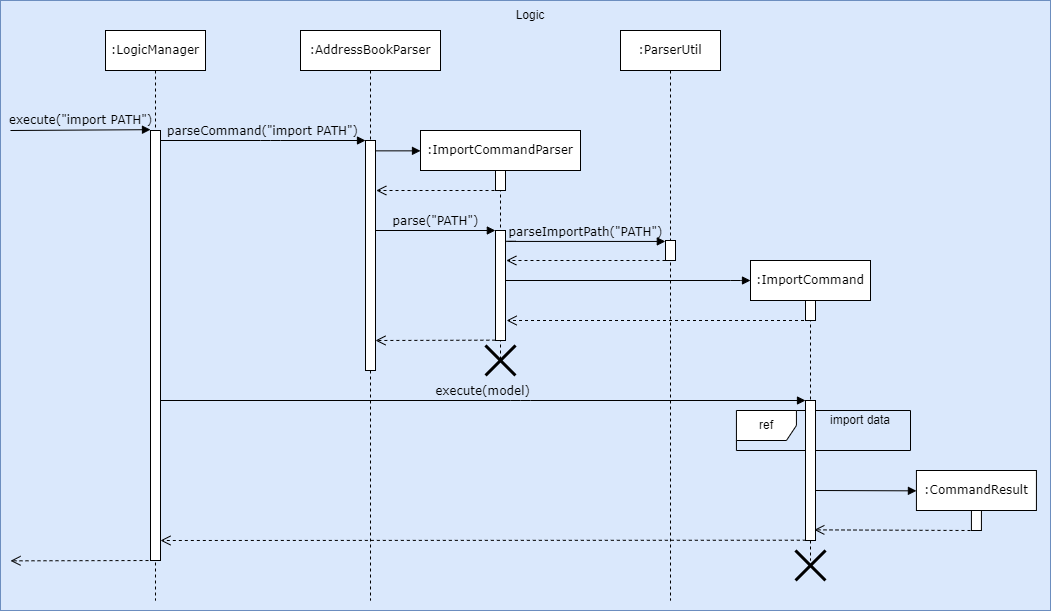
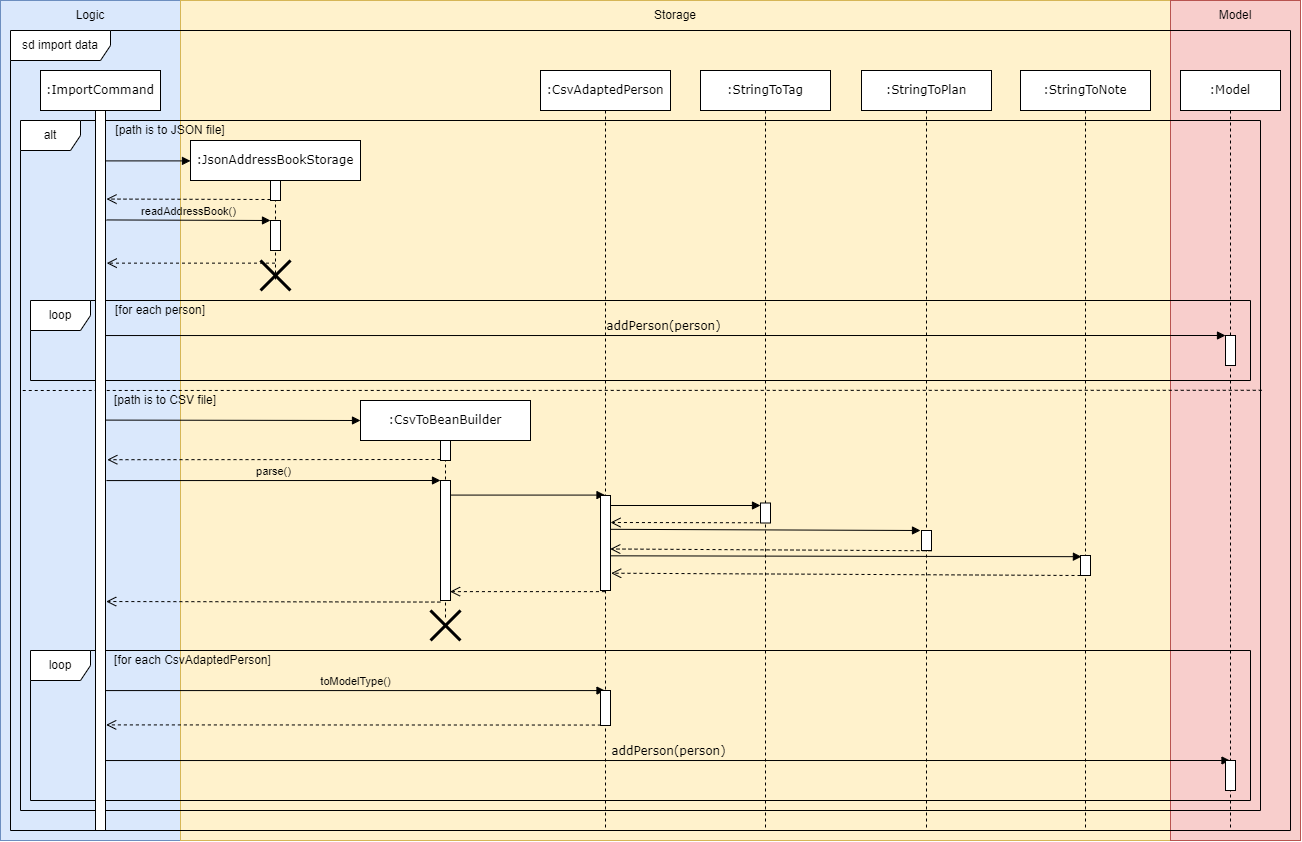
Design considerations:
Chose to use OpenCSV to read CSV files to avoid reinventing the wheel.
4.2. View Command
Current Implementation
The view command mainly relies on the following classes:
PersonModelIndexMessagesIndexCommandResult
- The user executes the
viewcommand while providing an index of the client as an argument. -
AddressBookParser#parseCommandis called, which creates and returns a newViewCommandParserthat parses the provided index. -
ViewCommandParser#parse()is called, which callsViewCommand#parse()to parse the index of client. -
ViewCommandParsercreates and returns a newViewCommandwith the index of client. -
ViewCommand#execute()is called.-
ViewCommand#execute()will get the updated client list usingmodel#getFilteredPersonList(). -
ViewCommand#execute()will get the specific client using the index given as the parameter. -
ViewCommand#execute()then callsCommandResultwhich calls theMessageto return the success message after each successful execution.
-
Design considerations:
- View person and get portfolio of each client
- View portfolio of each client
- Option 1 is implemented because it was unnecessary to add a new list of clients containing on the portfolio. Since is an existing method that already gets the updated Person list, hence, we have decided to get the portfolio of each client through this Person list as each client will have their own portfolio.
4.3. Sort Command
Current Implementation
The sort command mainly relies on the following classes:
AddressBookParserSortCommandSortCommandParserParserUtilModelUniquePersonList
- The user executes the
sortcommand while providing a sorting parametersortParamas an argument. -
AddressBookParser#parseCommandis called, which creates and returns a newSortCommandParserwith the providedsortParam. -
SortCommandParser#parse()is called, which creates and returns a newSortCommandwith the givensortParam. -
SortCommand#execute()is called.-
SortCommand#execute()will passsortParamtomodel#sort. -
model#sortwill callAddressBook#sort -
AddressBook#sortthen callsUniquePersonList#sortto sort client list. -
UniquePersonListthen updatesinternalListwith sorted client list according tosortParam.
-
Design considerations:
sortParam should be passed to UniquePersonList#sort to modify internalList.
4.4. Copy Command
Current Implementation
The copy command mainly relies on the following classes:
AddressBookParserCopyCommandCopyCommandParserParserUtilModelPersonClipboard
- The user executes the
copycommand while providing an index of the client as an argument. -
AddressBookParser#parseCommandis called, which creates and returns a newCopyCommandParserthat parses the provided index. -
CopyCommandParser#parse()is called, which callsParserUtil#parseIndexwith index as an argument to check if it is valid. -
CopyCommandParsercreates and returns a newCopyCommandwith the index of client. -
CopyCommand#execute()is called.-
CopyCommand#execute()will get the updated client list usingmodel#getFilteredPersonList(). -
CopyCommand#execute()will get the specific client using the index given as the parameter. -
CopyCommand#execute()will setstringSelectionwith clients details by callingperson#toClipboardString(). -
Toolkit#getDefaultToolkit()#getSystemClipboard()is called to is initializedclipboardto the system’s clipboard. -
clipboard#setContents()is called withstringSelectionas parameter.
-
Design considerations:
Java Clipboard API is used as it implements a mechanism to transfer data using cut/copy/paste operations.
4.5. Lock feature
Current Implementation
The lock feature mainly relies on the following classes:
CommandResultLockCommandAddressBookParserLockWindowMainWindow
- The user opens FinBook.
-
MainWindowchecks if a password is set. If not, go to step 6. -
MainWindowdisplays the password dialog box by callingLockWindow. - The user enters a password.
-
LockWindowchecks if the password is correct. If not, go to step 3. - FinBook unlocks and the user resumes using FinBook.
- The user executes the
lockcommand. -
AddressBookParsercreates and returns a newLockCommand. -
LockCommandis executed and returns aCommandResultthat tellsMainWindowto display the password dialog box. Go to step 3.
Password verification is handled by the Password4j library.
The following activity diagram shows how the lock feature works:
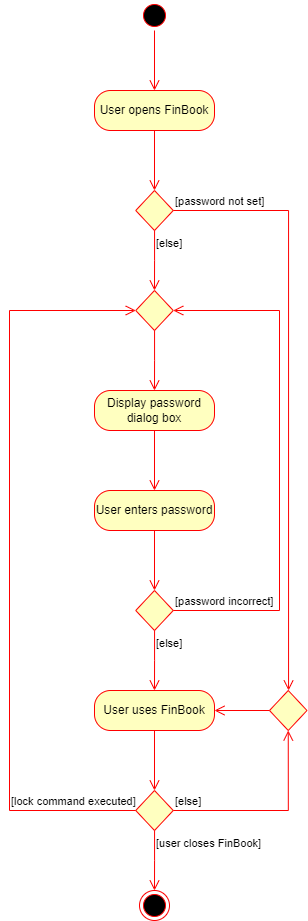
Design considerations:
Chose to use battle-tested Password4j to verify passwords to avoid implementing an insecure password system.
5. Documentation, logging, testing, configuration, dev-ops
6. Appendix: Requirements
6.1. Product scope
Target user profile:
- private financial advisors
- require strong privacy
- has a need to store contact information of customers or associates
- prefer desktop apps over other types
- can type fast
- prefers typing to mouse interactions
- is reasonably comfortable using CLI apps
Value proposition:
- make client data privacy more accessible to private Financial Advisors (FAs)
- FAs can assure their clients that their private information is being stored securely
- should only be used to access and store sensitive information
- targeted at FAs and does not include features that involve communication with their clients
- manage contacts faster than a typical mouse/GUI driven app
- FA’s can shorten their time spent on doing administrative duties such as finding a client by showing all clients’ details as well as portfolio in one glance
6.2. User stories
Priorities: High (must have) - * * *, Medium (nice to have) - * *, Low (unlikely to have) - *
| Priority | As a … | I can … | So that … |
|---|---|---|---|
* * * |
relatively new user | add a new client | I wont forget my new client’s details |
* * * |
relatively new user | delete meeting dates for a client | I can maintain an updated list of my clients’ details |
* * * |
relatively new user | click a button | I can exit the program easily |
* * * |
relatively new user | save my clients’ data | the data will not be lost after I close the application |
* * * |
relatively new user | update meeting dates for a client | I can maintain an updated list of my clients’ details |
* * * |
relatively new user | read updated meeting dates for a client | I can always know an updated list of my clients’ details |
* * * |
relatively new user | list all clients | I will be able to find and view all my clients easily |
* * * |
relatively new user | view email addresses as part of client information | it would be easier for me to contact the respective client |
* * * |
relatively new user | add a portfolio to my clients | I can store financial information about my client. |
* * * |
user ready to start using the app | set up a password | I can lock the application |
* * * |
new user | lock the application | unauthorised parties cannot access my data |
* * |
new user | receive feedback on my chosen password | I can avoid using an insecure password |
* * |
user ready to start using the app | import a set of data from another source | I do not have to insert each client’s data one by one |
* * |
user ready to start using the app | purge all current data | I can get rid of sample/experimental data I used for exploring the app |
* * |
user who is a little familiar with the app | search for clients | I do not have to scroll through all of my clients’ details to find a certain client |
* * |
user who is a little familiar with the app | sort meetings | I can plan for the upcoming days |
* * |
user who is a little familiar with the app | sort clients by name | I can view clients in alphabetical order |
* * |
user who is a little familiar with the app | sort clients by income | I can arrange clients according to income |
* * |
user who is a little familiar with the app | add additional notes that I have discussed with the client | I don’t have to use another platform to store my notes regarding my client. |
* * |
user who is familiar with the app | copy data to the clipboard with the click of a button or the use of a shortcut | it is more convenient for me |
* * |
returning user | import data from an existing save | I can move between devices |
* * |
returning user | export data to a CSV file |
I can edit the data in other applications |
* |
user ready to start using the app | view a list of instructions or commands built in by the app for easier reference | it would be easier for me to adapt to these commands |
* |
user who is familiar with the app | sort my clients into groups | I can keep them organised |
* |
long-time user | view the dashboard as an overview for all clients | I can view the overall details of all my clients |
* |
long-time user | archive/hide unused data | I am not distracted by irrelevant data |
* |
long-time user | delete multiple “old” clients | I can easily identify clients I am still working with |
* |
expert user | change settings within the application | I can tweak it to exactly how I like it |
* |
returning user | delete all data quickly and securely when facing an emergency situation | my data is not leaked |
* |
potential user exploring the app | see a brief overview of the privacy features available | I am aware of them |
6.3. Use cases
(For all use cases below, the System is FinBook and the Actor is the FA, unless specified otherwise)
Use case: UC 1 - Add a client
Precondition: System is unlocked by actor
MSS:
- User requests to add a client
- System adds the client
- Use case ends
Use case: UC 2 - Modify client details
Precondition: The list of clients is not empty
MSS
- Actor requests to list clients
- System shows a list of clients
- Actor requests to modify a specific client in the list
- System modifies the client’s details
Extensions
- 3a. The given index is invalid
- 3a1. System shows an error message
Use case resumes at step 2
Use case: UC 3 - Search for client
Precondition: There is/are client(s) saved
MSS:
- Actor enters search keyword(s)
- System shows a list of client(s)
- Use case ends
Extensions:
- 2a. There is no client name that matches keyword(s)
- 2a1. System shows empty list of clients
Use case ends
Use case: UC 4 - Delete a client
Precondition: There is/are client(s) saved
MSS:
- Actor searches for client (UC 3 - Search for client)
- System shows a list of client(s)
- Actor requests to delete a specific client in the list
- System deletes client’s details
- Use case ends
Extensions:
- 2a. The list is empty.
Use case ends.
-
3a. The given index is invalid.
- 3a1. System shows an error message.
Use case resumes at step 2.
-
3b. The system asks for confirmation from actor
- If actor gives confirmation, use case resumes at step 4
- If actor does not confirm, use case resumes at step 5
Use case: UC 5 - View private client details
Precondition: System is unlocked by actor
MSS:
- System shows a list of clients
- Actor requests to view private client details of a client
- System shows private client details of the client
- Use case ends
Extensions:
- 2a. The system asks for confirmation from actor
- If actor gives confirmation, use case resumes at step 3
- If actor does not confirm, use case resumes at step 4
Use case: UC 6 - Exit the application
MSS:
- Actor requests to exit the application
- System saves the latest client details and terminates the program
- Use case ends
Extensions:
- 1a. The system asks for confirmation from actor
- If actor gives confirmation, use case resumes at step 2
- If actor does not confirm, use case resumes at step 3
Use case: UC 7 - Import external data
Precondition: Actor has a valid file
MSS:
- Actor requests to import data from file
- System imports client data from file
- Use case ends
Extensions:
- 1a. The given file is invalid
- 1a.1 System shows an error message
Use case resumes at step 1
Use case : UC 8 - View a client
Precondition: There is/are client(s) saved
MSS:
- Actor finds the client they wish to view (UC3: Search for Client)
- System shows a list of client(s)
- Actor selects the client entry they wish to view
- Actor is shown a page of details about the client
- Use case ends
Extensions:
-
2a. The list is empty.
Use case ends.
-
3b. The system asks for confirmation from actor
- If actor gives confirmation, use case resumes at step 4
- If actor does not confirm, use case resumes at step 5
Use case: UC 9 - Import existing save file
Precondition: Actor has used system previously and has a save file
MSS:
- Actor requests to import data from save file
- System imports client data from save file
- Use case ends
Extensions:
- 1a. The given save file is invalid
- 1a1. System shows an error message
Use case resumes at step 1
{More to be added}
6.4. Non-Functional Requirements
- Should work on any mainstream OS as long as it has Java
11or above installed. - Should be able to hold up to 1000 clients without a noticeable sluggishness (delay of < 0.3 seconds) in performance for typical usage.
- A user with above average typing speed for regular English text (i.e. not code, not system admin commands) should be able to accomplish most of the tasks faster using commands than using the mouse.
- Capacity / scalability: Able to store 1000 clients in 100 milliseconds.
{More to be added}
Notes about project scope: FinBook is not required to handle interaction between client and FA.
6.5. Glossary
| Term | Meaning |
|---|---|
| Mainstream OS | Windows, Linux, Unix, OS-X |
| FA | Financial advisor |
| Client | A client is a person whose financial data and details are managed by an FA |
| Private client detail | A client detail that is sensitive and not meant to be shared with others |
| System | FinBook |
| CLI (Command-line Interface) | A application that users interact with by typing text. |
| Command | A sequence specified text typed by the user to perform an action. |
| JSON | JSON (JavaScript Object Notation) is an open standard file format and data interchange format that uses human-readable text to store and transmit data objects consisting of attribute–value pairs and arrays (or other serializable values). |
| CSV | A comma-separated values (CSV) file is a delimited text file that uses a comma to separate values. |
| Path | A path is a string of characters used to uniquely identify a location in a directory structure. |
7. Appendix: Instructions for manual testing
Given below are instructions to test the app manually.
7.1. Launch and shutdown
-
Initial launch
-
Download the jar file and copy into an empty folder
-
Double-click the jar file
Expected: Shows the GUI with a set of sample contacts. The window size may not be optimum.
-
-
Saving window preferences
-
Resize the window to an optimum size. Move the window to a different location. Close the window.
-
Re-launch the app by double-clicking the jar file.
Expected: The most recent window size and location is retained.
-
-
{ more test cases … }
7.2. Deleting a client
-
Deleting a client while all client are being shown
-
Prerequisites: List all client using the
listcommand. Multiple client in the list. -
Test case:
delete 1
Expected: First client is deleted from the list. Details of the deleted client shown in the status message. Timestamp in the status bar is updated. -
Test case:
delete 1,2,5
Expected: Client at index 1,2 and 5 is deleted form the list. Details of the deleted client shown in the status message. -
Test case:
delete 1-3
Expected: Client at index 1,2 and 3 is deleted form the list. Details of the deleted client shown in the status message. -
Test case:
delete 0
Expected: No person is deleted. Error details shown in the status message. Status bar remains the same. -
Other incorrect delete commands to try:
delete,delete x,delete 2-1,...(where x is larger than the list size)
Expected: Similar to previous.
-
-
{ more test cases … }
7.3. Saving data
-
Dealing with missing/corrupted data files
-
Test case: Importing an invalid JSON file
Expected: list of clients will be empty and nothing is shown -
Test case: Importing an invalid CSV file
Expected: list of clients will be empty and nothing is shown -
Test case: Editing the JSON file when the application is not launched with invalid datas
Expected: list of clients will be empty and nothing is shown -
Test case: Missing JSON file
Expected: Creates a new addressbook.json file when there is a new command entered -
{explain how to simulate a missing/corrupted file, and the expected behavior}
-
-
{ more test cases … }
7.4. Sorting Clients
-
Sorting clients when client list has multiple clients in the list
-
Test case:
sort n/
Expected: list of clients will be sorted with client names arranged lexicographically -
Test case:
sort i/
Expected: list of clients will be sorted with client incomes in ascending order -
Test case:
sort m/
Expected: list of clients will be sorted in chronological order -
Test case:
sort m/with client meeting dates saved asTBC
Expected: list of clients will be sorted in chronological order, withTBCentries at the bottom of the list
-
-
{ more test cases … }